Irrespective of what you do and what kind of information you keep in your phone, data is of primary importance. If you ever lose any important data and fail to retrieve it back, then that can be a real hectic. But, you can always get it back. All you need is an Android Data Recovery Software.
Most of the android users have no idea about recovering all the lost data. Data Recovery is not much of a hectic job. However, it requires in-depth technical knowledge which most people lack. The first challenging task is choosing an appropriate Data Recovery Software. You can get an ocean of choices. Now, the problem is which one to choose and why.
And, once you finally pick a software, recovering the data is another challenge. So, if you have accidentally deleted important files, then this article is your rescuer. Here, I will discuss 5 Data Recovery Software that can be of help. However, the best Android data recovery software which I am going to talk about is none other than Dr.Fone.
Dr.Fone wondershare is one of the best software developed with lots of features. I suggest you to read this article to know the specification and features.
Table of Contents
Tips Before Using Android Data Recovery Tool
Now, you are all set to proceed with Android Data Recovery Software. But, there are some tips that can be handy at times.
- If you know exactly when you deleted a file, then do not input new data. Instead, wait until the Data Recovery Process is over. Only after that, write new data. Otherwise, you might overwrite the deleted file.
- Do not use your Android device until you get back lost data. This will decrease the chances of data loss to a great extent. It is because the less you use the internal memory, lower the chances of data loss.
- Recover the lost files as soon as possible. Use an Android Data Recovery software at the earliest. This will maximize the chances of getting back your important data unharmed.
- Make sure the software you are using supports the Operating System of your device. Compatibility issues can result in further data loss.
- Check the capacity of the software beforehand. This is to make sure you won’t put an extra burden on the software.
- Check the success rate of Data Recovery before using the tool. Make sure you are using software that is best suited for your needs.
Now, based on these factors, choose a Data Recovery tool and proceed.
5 Best Data Recovery Software for Android
Although I have already mentioned my pick is Dr.Fone, it might not serve your purpose. Or, you might face compatibility issues. Therefore, take a look at my top 5 picks.
Jihosoft Android Phone Recovery
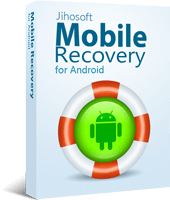
Jihosoft is one of the most famous software. I choose this as my 5th pick. The only bad thing about this tool is it is quite slow. It takes a lot of time to scan. Otherwise, you can go for this one.
Here, you can select the data type and scan. It can find photos and videos on Android and allow you to preview them before recovering. And the best part is you can retrieve data from not only phone memory but SD card as well.
MyJad Android Data Recovery
I kept MyJad at number 4 because it is useful but has some flaws. Like, sometimes you have to root the device to recover data. Also, it can’t retrieve data from Android’s internal memory. And finally, installing the tool takes quite some time.
However, despite its shortcomings, you can preview and recover almost all the types of data from SD card. Also, it comes with a Help section. This answers almost all the questions. So, it serves in a pretty amazing way.
Undeleter Recover Files & Data
In my opinion, this tool occupies the 3rd position. Simply because it restores deleted files irrespective of volume-internal partition and SD cards. And, this tool can also save the files you wish to recover in Dropbox and Google Drive.
But, the flaw of this software is you cant recover contacts or messages with it. Also, you can’t really filter the search for deleted files.
Piriform Recuva
This software has Help files. This web-based feature can recover the deleted files in without occupying much space. Quick Scan and Deep Scan options come really handy too in finding lost data.
But the bad part is there are certain files which you can find but can’t recover. Also, you can’t recover data from internal storage. That’s why cloud backup is the best resort. So, after judging its pros and cons, I gave it a 2nd place on my list.
Dr.Fone for Android
Dr.Fone is my 1st choice. There are lots of reasons for that. Let’s take a look:
- First and foremost, it has a trial version. This software allows you to use it for free. It means you can restore your lost data from your Android device. To do that, you just need to scan your Android device. If you find any file, then you can preview it before recovering.
- Dr.Fone also allows recovering a wide range of data. For example, photos, WhatsApp Status, chats,videos, text messages, contacts, music playlist, documents, and much more.
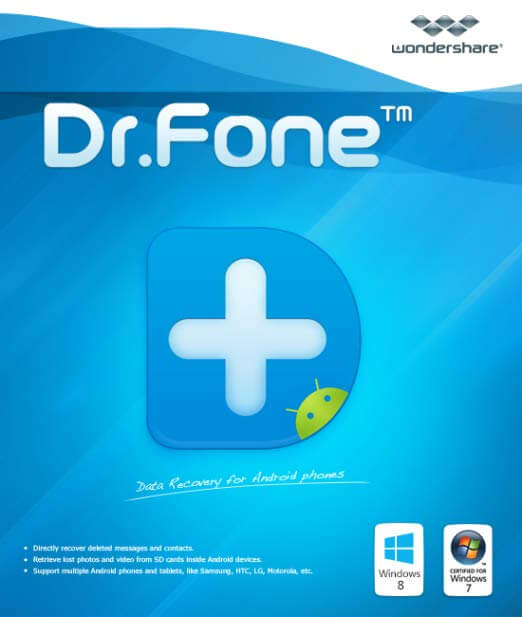 You can further Preview the data first. And then, you can select the files or data that you want to recover.
You can further Preview the data first. And then, you can select the files or data that you want to recover.- This software work perfectly fine in almost all Android devices. Officially, it is said to support over 6000+ Android phones along with tablets like Samsung, Sony, Motorola, LG, HTC, Huawei, and so on.
- The best thing is you don’t need to root your device in order to use this software. It works for both rooted and un-rooted Android phones.
- Further, it can recover data from phone memory as well as SD card.
- This software can also unlock your password.
- Also, this software can help your device with freezes and hangs.
- The most important thing is it is secured. This software provides 100% guarantee for safe use. Also, it won’t make any changes in your phone’s settings. It won’t leak any information either.
- Even though this software looks complicated, it is very easy to handle in reality. All you need to do is just scan the files, preview it and then save it.
To Wrap up
You can tale resort of any of these software as per your need. But I will suggest, go for Dr.Fone unless you have any compatibility issue. Also, remember you can’t use any of these software straight away in your Android device. First of all, you need to install it on your computer. Then, connect your Android device with the computer to scan your device for lost files.
Well, this is it. I’m pretty sure from now on you won’t feel bad or get upset when you lose your important files or delete them by mistake. Dr.Fone is your rescuer. But remeber, always go for cloud backup. It will be helpful in long term.

1 Comment