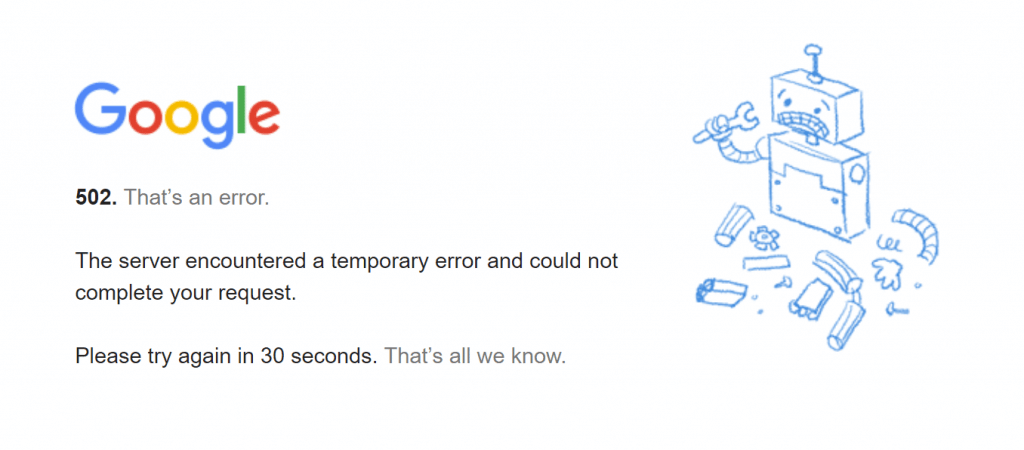Whenever a network finds any technical difficulty while commuting to a server during the connection establishment, it can produce Error 502. This is a Bad Gateway error which can generate in a form of HTTP status code on your PC. So, when this issue starts showing up while connecting to the internet, it indicates an invalid response from the server.
Many users can encounter this 502 server error which means the server couldn’t complete the request regarding your website search. They can also experience this issue in terms of various other error codes and messages.
Now, if you are also facing a similar situation and want to understand the core reasons behind error 502, keep reading this article. Also, you will get to learn a few troubleshooting methods to resolve error code 502 while connecting to any website.
Table of Contents
Why your Server is Generating Bad Gateway Error 502?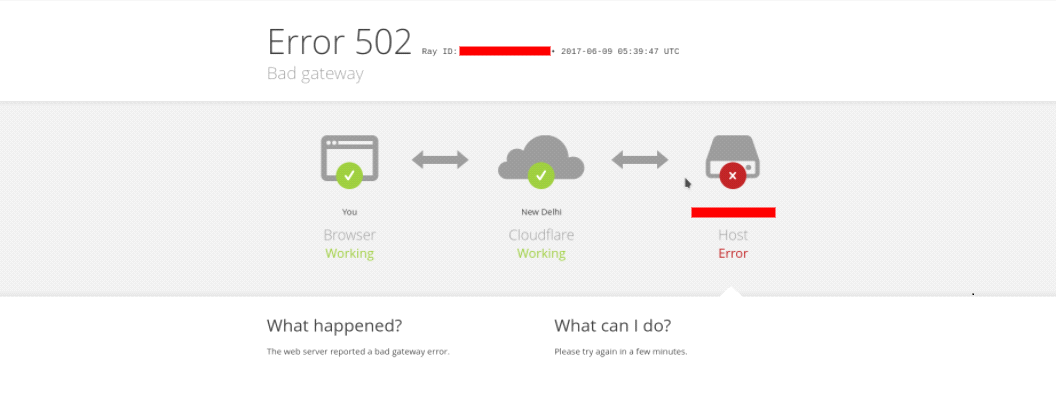
In order to troubleshoot this Error 502, users need to know what is causing this issue in their servers. Hence, you can consider the following points which will discuss the possible causes of the 502 bad gateway error.
- If you are typing a domain name that doesn’t point to a correct or valid IP address on the server, you can get this error.
- Somehow, if the server is slow or down due to any technical glitches, your request will not reach to the origin. This can happen due to environmental issues or failure in the network hub, which is connected to multiple servers.
- In many devices, enabling the firewall or other security programs can block the user’s access to specific websites. This can be one of the causes of generating Error 502 in your web browser.
- If you are using a corrupted or outdated browser on your system, it can produce bad gateway error. It can also get triggered by isolated browser error which was already present in your system.
- Some devices can show this connectivity error if the Operating System is not up to date. The 502 error message can also appear on the screen if the network driver is not compatible with the version of OS.
- Any kind of physical or hardware issue in any of the connectivity devices can cause 502 server error. Also, look for faults or damage in power cables or those which are connected to your modem, WiFi router or even PC. As these factors can also be responsible for not establishing a connection to the server.
- In case your system is displaying information about a corrupted DNS lookup (DNS Server not responding), it can indicate the occurrence of Error 502.
Solutions to Eliminate Error 502 from the Web Browser Effectively
The issue of 502 bad gateway can hit your browser in various formats but more or less due to similar causes. So, you can view this error on your web page as HTTP Error 502 – Bad Gateway, HTTP 502 or 502 Proxy Error. On some browsers, it can also appear as a blank white page, 502 Service Temporarily Overloaded or Temporary Error (502).
You can also get a “502 Server Error: The server encountered a temporary error and could not complete your request or Bad Gateway: The proxy server received an invalid response from an upstream server” message. If you don’t want to see the annoying message of Error 502, try some of these useful fixes as described below.
Fix 1 – Check Domain Name and URL
As already discussed in the causes, this Bad Gateway 502 error can appear on your web browser due to wrong entries. Hence, users need to confirm the exact URL or domain name before typing it in the address box.
There can be very minor issues like spelling, space or unnecessary typing, which can direct users to a faulty page. Hence, you need to double-check the entire name of the URL link before searching for the website.
In case, the domain name is correct but the link is not working or giving error code 502, there can be a fault with a particular segment. Hence, you can try to remove the sub-categories in the URL or move up address. Like this, you will be able to figure out the part, which specifically is generating 502 Server Error.
Fix 2 – Remove Browser Data and Cookies
Often, the server can end up giving a 502 error message if it has a huge amount of browsing data stored in it. So, for some reason, if any of those pages had some kind of issues, it can affect the current websites. Hence, it is best to clear them out of your system and make space for new pages.
Now, you need to select the correct set of instructions to go to the ‘Browser Settings’ of your web browser. As, it can be different for browsers like Internet Explorer, Chrome, Edge, Firefox or Safari.
Also, you can delete the internet cache and cookies permanently to fix the misconfiguration in the web pages. As per experts, these kinds of data has the highest tendency to become corrupted and affect the browser. Hence, you can remove the cookies and caches in order to keep away HTTP errors like 502.
Fix 3 – Update the Current Browser or Use a New One
If you are getting this Gateway Error 502 due to a specific web browser, you can switch to another to check its status. Hence, it is advisable to the users to install at least two additional browsers to access the websites.
Now, you can always connect to the internet and know the current version of the web browser on your PC. Hence, if error 502 or HTTP error is appearing frequently on your browser, applying the latest update can be really helpful.
So, you can apply this solution in your current browser and go to its ‘About’ section. Then find its current version and search for the latest updates, if it’s available for your web browser. But, if updating the browser doesn’t resolve Bad Gateway Error, you can install the new versions of Edge, Firefox or Chrome.
Fix 4 – Install Latest Update For Your Operating System
It doesn’t matter whichever operating system you are using on your device, keeping it up to date is very essential. So, if your browser is showing this Server 502 error, you can update your OS version on your PC. For users who are getting this HTTP error in Windows or Mac OS X, it can be updated automatically.
This solution doesn’t guarantee a permanent fix for 502 error code but can resolve corrupted system and browser files. Hence, you can use Device Manager or hit the tab for ‘Windows Update’ to troubleshoot Error 502.
Fix 5 – Resolve DNS Error by Flushing
Your web browser can generate 502 Gateway error due to issues in the DNS (Domain Name Server) as well. Mostly, this error can occur if the domain is not redirecting to a proper IP address. Also, there can be situations when switching to a new host for your website is causing 502 Proxy Error. So, if you don’t want to see this server error anymore, simply flush the DNS.
Now, to apply this method, open a Command Prompt window on your Windows-based computer. For this, open the Run dialog box by pressing the Windows logo and R buttons simultaneously. Then, type ‘cmd’ in the box and hit the tab of ‘Enter’.
As you notice the Command Prompt window, type the command ‘ipconfig /flushdns’ and press ‘Enter’ key. Now, wait for Windows to execute this command and generate the message ‘Successfully flushed DNS resolver cache’. Now, try to launch your desired website and see if its showing error code 502.
Hopefully, after going through this article you are now aware of the reasons behind Error 502 and solutions to troubleshoot them. In case, these fixes don’t work and you want advanced methods to fix HTTP error code, get in touch with a professional.