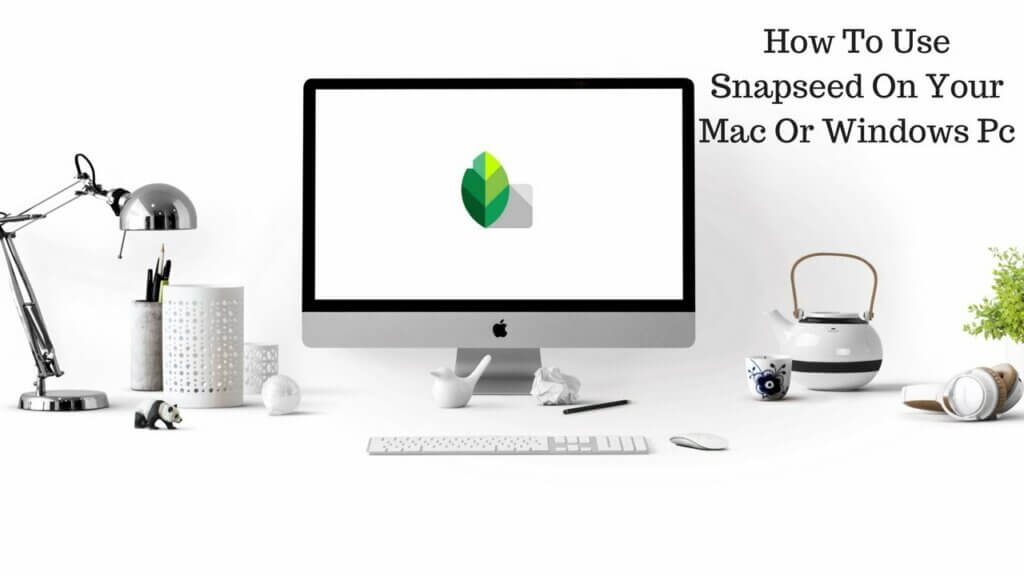Since its inception, Snapseed is continuously developing in the photo editing industry. It’s true that there are others also that share the same sentiment in this industry. After Nik Software announced Snapseed for Mac, a lot of users have started using it globally. Across different Operating Systems, there are multiple users who like this application for their photo editing purpose. Most of the features of this Mac application are identical to its iOS counterpart and they are quite helpful too.
The biggest difference between this application of Mac and iOS is the image editing sliders that you will find only on the desktop version. For Mac, the interface is mainly designed to use it with the mouse pointer. It is considerably different on the touchscreen devices of iOS to work with.
Once you launch the application, it would become easier as all the editing tools are present in the left panel. However still, you can have all the flexibilities in this platform that you get with this application on others. Therefore, in this article, we are going to discuss different aspects of this application on Mac and other OS as well.
Table of Contents
What Should You Use Snapseed On Mac OS?
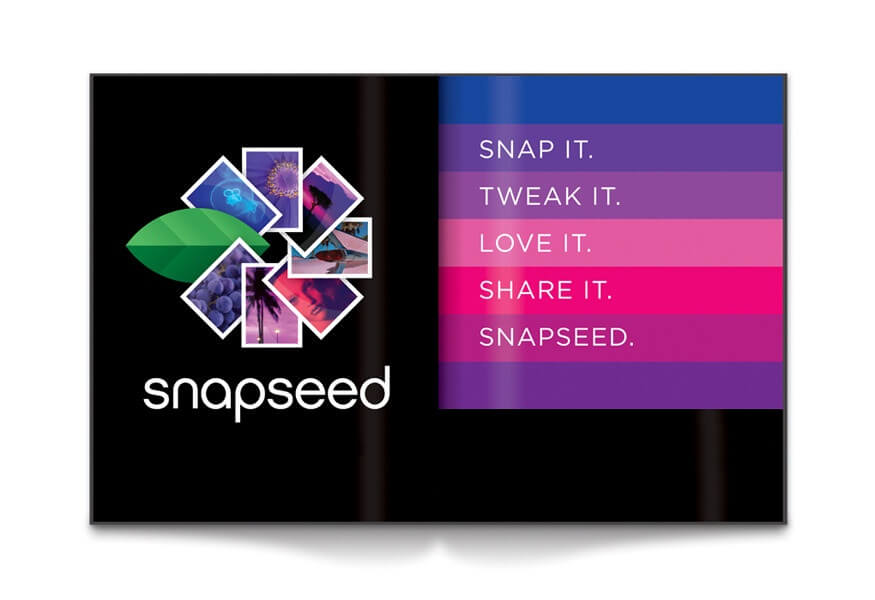
There are many options available to you when it comes to using photo editors on your Mac. You can choose any one of them, but with Snapseed you get a lot more useful features to work. It offers so many cool editing functions that you can use in a much more convenient way. With a highly user-friendly layout, it can help you make your photo in the way you want it.
Making splendid images from the ordinary ones has become much easier with it. It contains the tune image, crow, and straighten features that you cannot find in so many other applications. Thus, Snapseed for Mac is such a photo editing tool that can help you with all the aspects that it should have. You can make all kinds of possible edits in your photo with this application on your Mac.
How To Install Snapseed On Your Mac OS To Edit Any Kind Of Image?
For providing a better user experience to all its users, Snapseed is being globally accepted by all. On Mac, you can easily utilize all the features that you will need in order to edit multiple photos. You get the functionality to drag any photo in the application to make several edits on it.
Apart from the Finder, you can even drop your image inside of it from the iPhoto. Whatsoever, to avail of all the features, you need to install the application in your system. And to do that, go through the following steps:
- Open the Apple Store on your Mac and make a search for the Snapseed app.

- You might get multiple options from where you have to identify the original one. It’s not so hard to identify that, the original version of this application always appears at the top of the search results.
- After that, download the app by clicking on the Install button from the menu.
Once you have successfully downloaded the application, you can launch it from the menu. That’s it, you don’t have to struggle too much to install the app in your system. These are the steps by following which, you can install the Snapseed for Mac OS.
Simply from the app store, you can download the application at your convenience. It provides you with all the possibilities of using this application with so much ease.
Know The Process Of Using Snapseed On Windows PC With Ease
Having Snapseed for Mac gives you all the flexibility to do whatever you want with your images. Windows is also a famous platform to use different applications it. There are many users who want to use Snapseed for PC Windows 10.
However, there is a problem with that. It actually doesn’t come with the full support of using on Windows PC. However, there are some useful tactics by which you would be able to use it in your system.
Steps To Install Snapseed On Windows PC
To use Snapseed, you would need to install an emulator first on your PC and then the application you want to use. If you want to install Snapseed on your Windows PC and use it, then stick to the following steps.
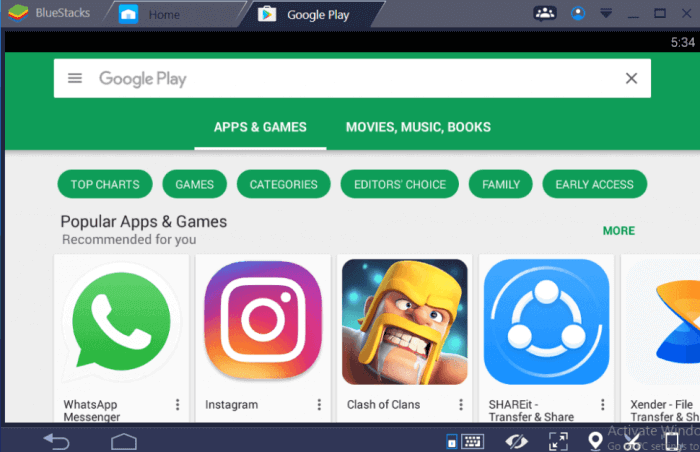
Step 1: You should install an Android emulator on your PC to get started using different Android applications. There are several applications available that you can install in your system and you can download them from the internet.
Step 2: Once you have downloaded the emulator, you should open it and log in with your Google account to use different applications. After that, search for Snapseed in the Google Play Store and install it.
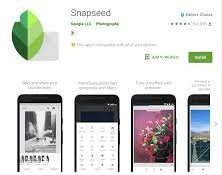 Step 3: If the emulator asks for any synchronization with your Google account, then do it immediately. It should start downloading and then install the application on your PC.
Step 3: If the emulator asks for any synchronization with your Google account, then do it immediately. It should start downloading and then install the application on your PC.
Following these steps should help you install the Snapseed app on your PC. After you successfully install the app, click on the icon from the desktop to open it and use it to edit images. It will come with the same user interface that any Android phone has.
Related Blog: Periscope download for PC
Interesting And Attractive Snapseed Home Desktop Features Of The Mac
For smartphone users, it is a known fact that Snapseed has many features to make outstanding edits on your images. As per the Snapseed home desktop features are concerned, there are some differences in them. Whatsoever, in the following section, we have discussed the features that you will get from the desktop version.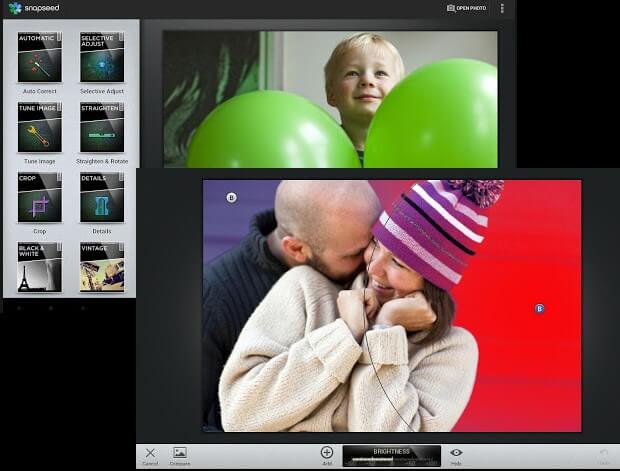
Automatic And Manual Enhance
You can improve the quality of the photos with the automatic and manual enhance modes available in the app. With such an enhancing feature, you get the full flexibility to keep your artistic side fueled. It supports different formats to work with and offers you HDR, brush, healing, and many more features.
Tweak Styles As You Want
Without any kind of restrictions, you can easily tweak multiple styles in your images. There is no bound that you can only edit the JPEG images, you can easily edit any of the valid image formats. You can even edit RAW files without any damage and then save them with your favorite extension. While saving the image, you also can perform selective adjustments with high-quality equivalency.
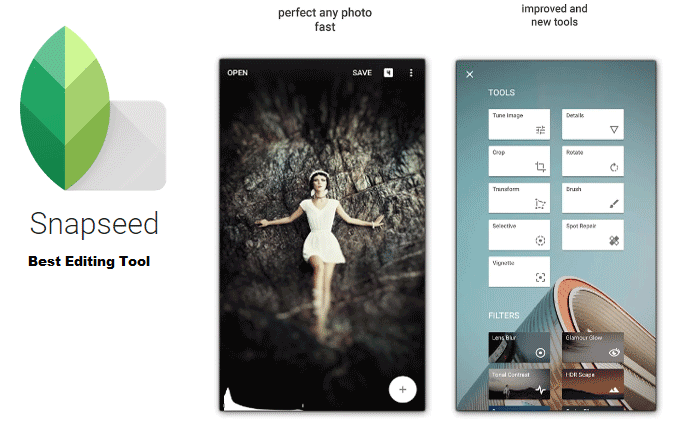
Save Changes For Future Use
With Snapseed, you can save the changes that you used in a particular image to use them later. At the time of exporting an image, you only need to make sure that you have enabled the option. Whatever changes you have performed in an image if you want you can reuse them or view them later by opening it in this application.
Standard Cropping And Enhanced Color Accuracy
For a photo editing application, it is important to provide you with the feature to crop different images. Snapseed application offers you multiple functions to crop your images as per your requirement.
You can crop all the images using standard sizes as well as manual ones. It also helps you to bring out every detail from an image that is not visible by some enhancement tools. In this process, you can also get some help from the color accuracy option.
White Balance And Brush Tool
You can use the White Balance tool to improve the overall color of the photo. It helps you to create an improved shadow with natural color. To retouch the photo, there is this Brush tool for you.
Using saturation, exposure, brightness, and warmth are some important steps to follow on different areas of the image. All of these features are a part of the Brush tool, so you’d have no problem finding them.
Remove Unwanted Detail
Unwanted details can make an image dull and you and your friends may not like that. With this app, you also get that control unit to remove such details from your image. You can easily remove the person passing by or some kind of garbage can from it.
 Lens Blur And Glamour Glow
Lens Blur And Glamour Glow
Whenever you want to make your image look more unique, you may want to blur its background. Applying Lens Blur can help you with that to enhance the resolution in a better way. It is also known as the popular Bokeh effect by which you can only focus on the specific area you want to. To make some highlights on the subject, there is this Glamour Glow option. For fashion designing photography, this feature is quite useful.
There are other features also that you can get from the Snapseed application. You can even add different frames with multiple sizes. To give the picture a retro look, there is an option called Retrolux filter. For professional photographers, you can blend different modes in the photos. Whenever you are looking for Snapseed for Mac, then these are the main features you can get.
Best Snapseed Alternatives To Use On Your Mac
From the Mac app store, you can download Snapseed and other photo editing applications as well. With such applications, users can easily enhance and share their images directly from them. They have a very powerful line of photo enrichment tools and increased filters to transform an ordinary image to an extraordinary one. However, there are some alternatives to Snapseed photo editing applications that you can use.
At the top of them, there is Adobe Photoshop Express that offers more features than its other counterparts. Affinity Photo is another alternative that you can use instead of Snapseed. It also comes with a wide range of editing tools to give you professional class image editing.
Pixlr Photo Editor and Aviary are the two famous applications in this category that can confer the best look on the image. There are other applications also like PicsArt Photo Studio, Camera 360, VSCO Cam, Polarr, Afterlight, and many others for editing different pictures.
Snapseed For Mac: To Wrap It Up
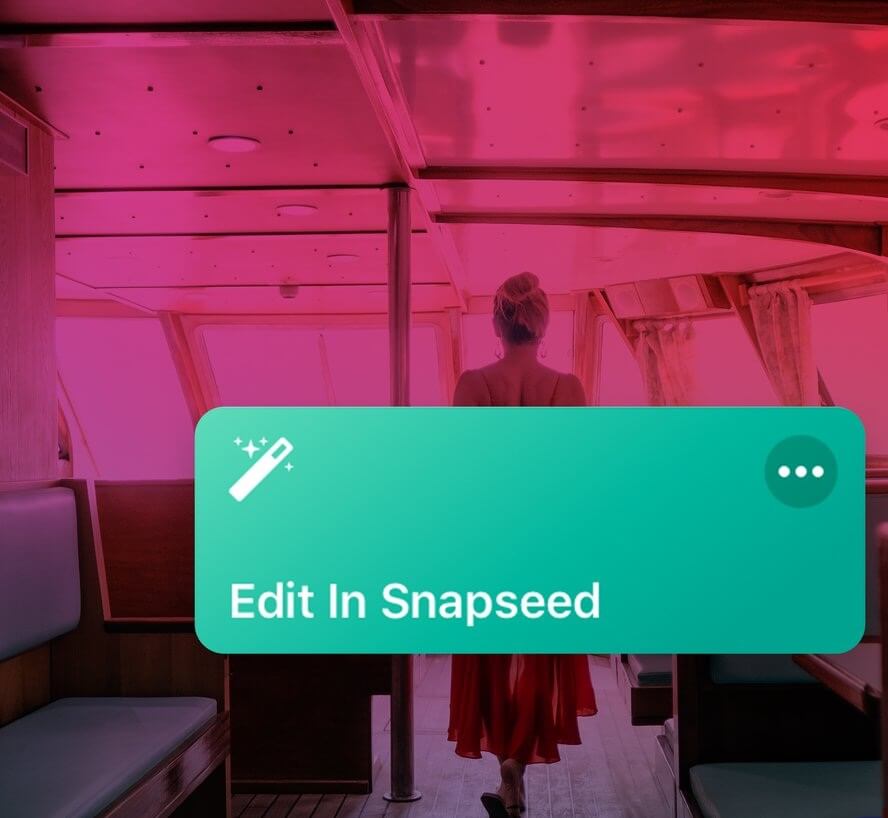
Therefore, for all the budding and pro photographers it is necessary to have an innovative photo editing app. Snapseed for Mac comes with all such features that you need to take stunning pictures with appropriate edits. It offers you the simplicity that you want in the overall execution of the editing process. For those who are trying to pursue a career in the photography field, Snapseed is one of the best choices they have. Don’t worry, you also can use it for your casual use.