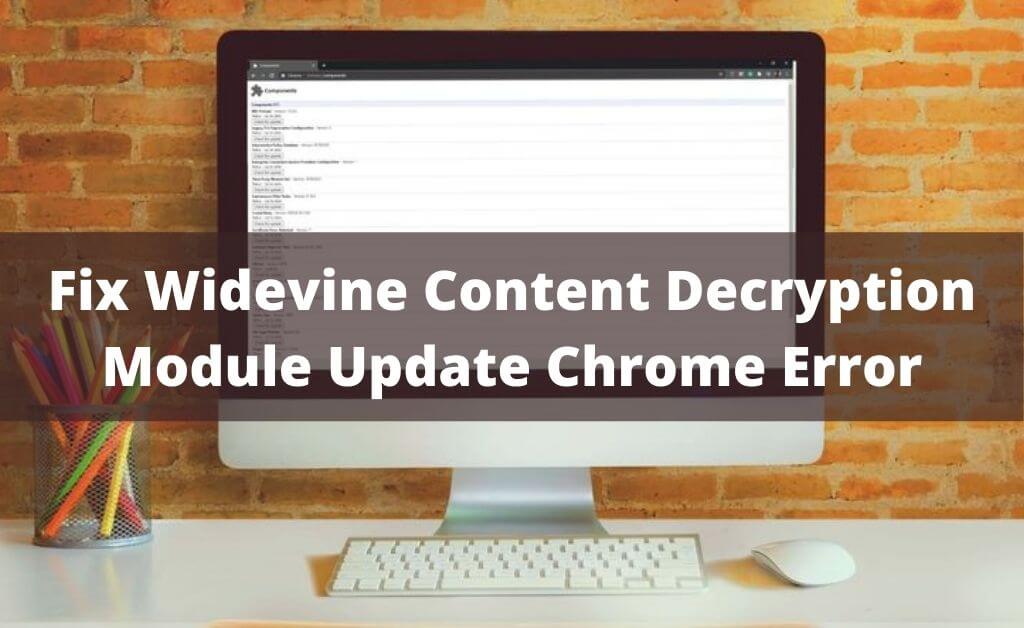Imagine you were watching a Netflix or Youtube show in our home through any device and it suddenly snaps. It will be worrisome and can turn you mad. Well, the reason can be any and can severely affect the video streaming experience. Keeping this as the background, we bring to you the Widevine Content Decryption Module. This is one of the reasons why most users fail to watch their favorite online shows on smartphones or other devices.
If you are wondering what is it all about, read the entire article to have a clear idea about this decryption module.
Table of Contents
Widevine Content Decryption Module: Knowing the Ins and Outs
As the name suggests, it is the Google extension that permits browsers like Chrome to play videos using HTML5 player. The primary function of the decryption module is to protect the digital content and so far plays an important role in watching online shows. The upgraded versions of Google Chrome and Mozilla Firefox have Widevine installed by default. Once you install and run these browsers on your devices, the extensions start the loading process.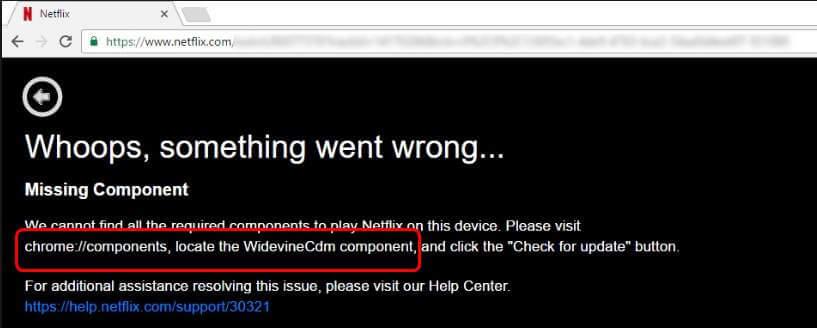
In this regard, you may have a question “What is Widevine plugin”. Well, the browsers use Widevine plugins to deliver the video or audio content that is DRM-protected. The problem arises when accidentally the plug-in is removed or made inactive. As a result, you can’t enjoy video from online portals like Amazon Prime or Netflix.
More about Widevine Plugin
You must be happy to know that unlike the older versions, Google Chrome and Firefox have preinstalled the WidevineCdm. They also support HTML5 and are protected by DRM protection shield. There is something unique about these plugins. They play a vital role in providing seamless entertainment.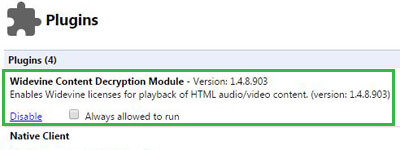
They are supported for specific media files. In this regard, our popular Netflix and Amazon Prime videos use Widevine plugins. Being developed by Google they support Chrome for viewing HD quality videos.
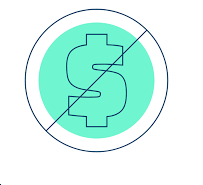
However, several error codes appear upon disabling this component. In that situation, Widevine Content Decryption Module update is the only solution. Plugins are sensitive and any glitch can seriously affect them. Often Netflix users complain about a series of error codes that appear when the plugins are corrupted or fail to upgrade itself.
How to Upgrade WidevineCdm on Google Chrome?
To update Widevine Content Decryption module, you need to launch Chrome. Make sure the procedure is executed using the administration mode.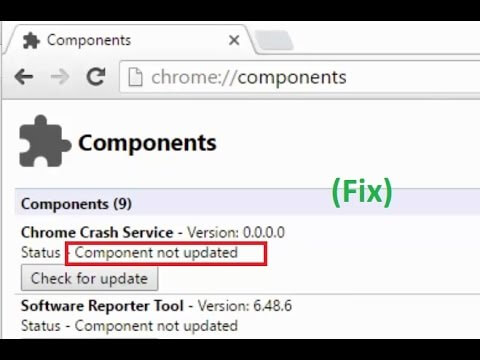
- To begin, use the right click of the mouse and hover over Google Chrome.
- Then, choose the option Run as administrator.
- Now, move to the address bar and type chrome://components. End this stage by pressing the Enter button.
- Then, move beneath the page and search for the module option. Tap on that icon and Check for Updates.
- As soon as this is done, refresh the tab. In case you find the updated message underneath plugins, the process is over and the module is upgraded. Otherwise, wait for several seconds.
- Once the plugin upgradation is done, restart your device to find any changes in the system.
Fetching Chrome Components: Steps to Find Them

It must be known to you that the decryption module is not available in the older versions of the browsers like Chrome or Firefox. Hence, if you want the components, you need to follow some instructions. Once these steps are carried out, the components will be installed easily as well as using Widevine will become easy.
- To start off the process, move to your computer and open Chrome
- Then, search for Adobe Flash Player. Once you find it, choose the Update option using the right click of the mouse.
- A message will appear which will state the condition of Component. If the upgrade of the Components is successful, you will be on the latest version.
- Now, move back to the Flash Content page. Continuously reload the page if it does not open in the first go.
Related Blog: How to cancel Netflix
Widevine Content Decryption Module Installation in Mozilla Firefox
As stated before, the current versions of Firefox come with the installation of Widevine. However, due to a few technical glitches, you might not see the Widevine plugins. In that context, you must follow the guidelines stated below.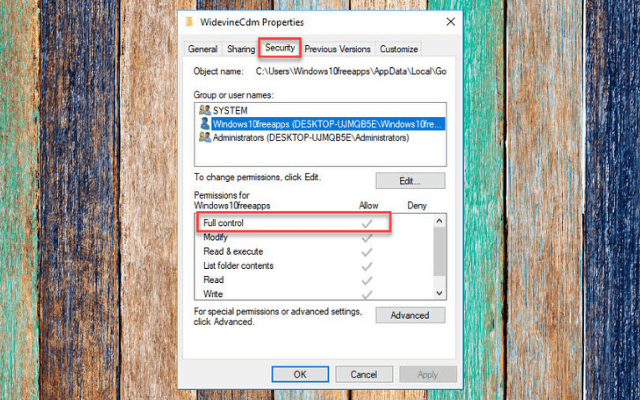
- First, move to the Firefox browser and move to the menu option.
- Then, click on that button to view a list of alternatives. You need to select the Add-ons or extensions alternative.
- Upon choosing that, a message will pop up. When the Add-on manager appears, choose the Plugins option.
- Now, hover over the list to find Google Inc supported WidevineCdm. If it is absent, then reload the page again.
- Once you locate it, choose the Always Active from the menu list. You will find the option beside the Widevine extension.
- At this stage, refresh the Firefox browser.
Fixing Add-ons in Firefox
The prior method might not work if it is deleted from the browser. In that case, you need to follow a method so that it shows in the Add-on or Extension Manager.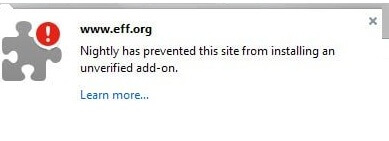
- First, move to the menu bar and navigate to Option
- A fresh window on Options will appear
- The select the General Panel
- Upon selecting that, you will find the DRM icon. It is the synonym for Digital Rights Management that allows only the filtered data to watch videos and clips. All the motion pictures that you see in NetFlix or Amazon Prime are protected with DRM.
- Now, choose the icon beneath it. Once that is done, Firefox will download WidevineCdm upon Mozilla Firefox.
- Upon completion of the work, you will find that the images will support the HTML5 player.
Google Chrome in Mac Updating Widevine Content Decryption Module
In the case of the Mac Operating System and Mac device, the steps will vary a little bit.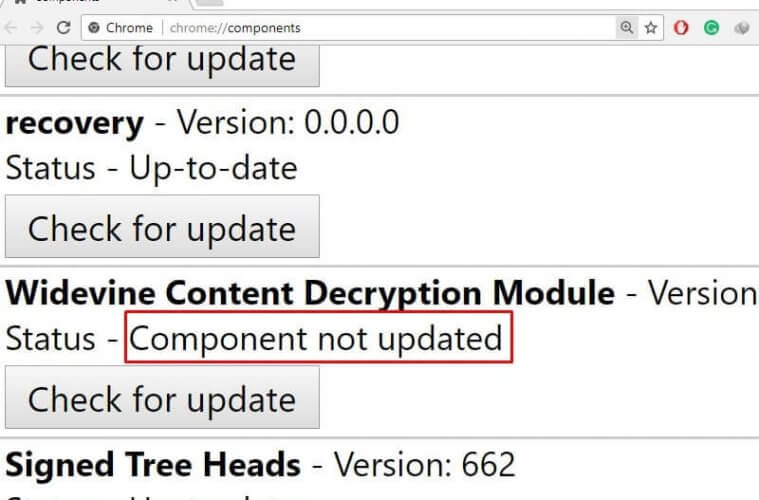
- First, you need to press the Option key and keep it pressed until the Go option appears.
- Now choose the Go option
- Next, navigate to Library
- Move further to Application Support
- Using the right click of the mouse, move to Google and then to Chrome
- Upon choosing Chrome, you will come across WidevineCDM folder
- On the search box, type the command, “chrome://components” and click on the Enter button
- You will move back to the WidevineCDM folder. On that page, choose the icon “Check for Update”. Wait for some time until the process is executed
Updating Plugin Folders After Removing the Earlier Ones: Part 1
In connection to Widevine Content Manager, it is necessary to learn about plugins and the way to upgrade them. It is needless to say that updating them will cease all the errors that you find while watching video clips on Amazon Prime or Netflix.
Anyway, for the process to work, you need to have administrative rights or privileges. First, you need to log in with the admin rights. Thereafter, follow the instructions:
- Click on the Windows logo key and the letter R together until the Run dialog box appears.
- Once the Run application appears, type a complex command and click on Enter.
- Sooner you will be moved to the required folder pertaining to user data.
- Now, move to Google and further to Chrome. Select the User Data by right-clicking on the mousepad.
- A list of files and folders will pop up. Search for WidevineCDM from it and choose the Delete option to remove it.
Part 2
- Once part 1 is executed, select the Windows logo key and letter S simultaneously.
- This will unlock a small dialog box. You need to enter the words “Task Manager”.
- Upon doing that, you need to click on the option and choose “Run as Administrator” function key.
- If other windows are still active, close them. The navigate to the Chrome entities and choose the End Task icon. This step will close all the Chrome tasks.
- Finally, restart the browser and the computer to see the current changes. You need to make certain modifications in Chrome to continue with the Widevine application.

Part 3
Upon completion of part 1 and part 2, you need to reinstall Google Chrome for resuming Netflix videos. It must be remembered that with the deleting of the Widevine plugins, the modules that were installed previously, vanishes. Moreover, the corrupt or out of date components remove automatically. So, you need to carry the reinstallation process again.
- For that purpose, tap on the Windows key and letter R together. This will open a page on the Run application.
- Then, move to the command box and enter “appwiz.cpl”
- Click on the Enter button found beneath the box. Sooner, a new window will appear that will show you the listed applications.
- Among these applications search for your Google Chrome version.
- Click on that option and move ahead with the Uninstall process.
- Once the application vanishes and is uninstalled, move directly to the official site headed by Google.
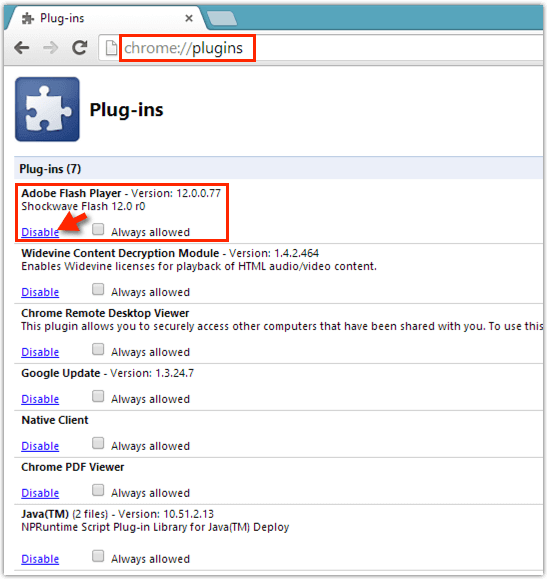
Part 4
- Over there, download Chrome for free. And locate it to a new location preferably the device storage.
- Once the downloading is over, select the option to install it. Wait for some time and move back to the browser to see if it is successfully opening.
- Make sure that the cookies and cache are deleted to avoid any sort of error occurence.
- Also, you might find some changes while handling your Netflix account. If you were facing error codes, it may vanish. And the quality of the picture will improve.
Wrapping Up
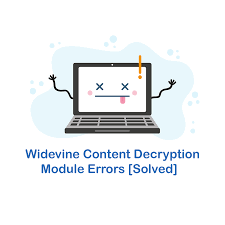 Widevine Content Decryption Module plays a vital role in showcasing the Netflix videos. As a matter of fact, without this component, you cannot enjoy the online shows that you love binging on. As you could see that any glitch in the plugin can affect the streaming service and hamper the visual treatment you get regularly. But with some steps, you can update and extension and continue streaming on the browser.
Widevine Content Decryption Module plays a vital role in showcasing the Netflix videos. As a matter of fact, without this component, you cannot enjoy the online shows that you love binging on. As you could see that any glitch in the plugin can affect the streaming service and hamper the visual treatment you get regularly. But with some steps, you can update and extension and continue streaming on the browser.
However, the instructions will vary according to the version of the browser. Therefore, it is requested to follow them minutely. In case of any query, you can seek the help of experts. On that note, hope the blog was helpful and gave you insight about the decryption module that needs rapt attention.
Recommended Blog: How to Reset iphone
Want your Queries get answered mail us at [email protected] or visit techcloud7.org